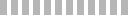Instructions
To create a print-ready PDF file or e-book file, follow these simple instructions:
- If you haven't already registered on the site, you'll need to do that before you can use our services.
- Go to your Dashboard page. Listed here will be a summary of all your titles. Create a new title by entering the title of your book.
- You can select the title you just created, or any others you may have created previously. This will take you to the Title page for that book.
- If you haven't already done so, download the template .doc file and sample files. Your manuscript file must adhere to the guidelines in the template file, although you don't need to use the template file for your own manuscript.
- From the menu on the left of the Title page, you can upload your manuscript and set up your front matter.
- You will need to pay before you can generate PDFs and e-book files. We use PayPal to process the payment. You can use funds from your own PayPal account or a credit card.
- At this point you can go to the PDFs page, choose how you want your headers and footers to appear, select fonts and sizes, and download your print-ready, properly typeset PDF files.
- You can also go to the e-books page and download .epub and .mobi versions of your book.
- That's it! At any time, you can change your front matter, edit and upload a revised manuscript, and then download your new PDF and e-book files.